Want to share your screen? See the person you're talking to? Contact us via digital library desk! We will be with you shortly.
Monday-Friday


Want to share your screen? See the person you're talking to? Contact us via digital library desk! We will be with you shortly.
Monday-Friday


This is our biannual introductory training series for PhD students and other affiliates of the four federal research institutes Eawag, Empa, PSI & WSL. The series covers a whole variety of topics such as basic & advanced searching, scientific publishing, research evaluation, Open Access & copyright, literature management with Endnote and with Zotero, writing with LaTeX and research data management. This spring we will also offer a new module on Git and two modules on AI in scientific research.
From March to June, we offer eleven individually bookable modules (ca 3-6h each) at the three sites of the institutes. Registration is open. Please refer to the course description below.

The spring training series 2025 will be split in eleven modules (3-6h each) that can be booked individually. On request, students attending four or more modules will receive a recommendation for 1 ECTS credit point. Modules 4a,b, 7a,b, and 8a,b count as separate modules. Course slides will be available below a couple of days prior to each session. Course slides and corresponding material of previous sessions can be found here.
Course description
In module 1, «Searching Scientific Information», you become skilled in finding relevant scientific information using suitable tools offered by Lib4RI.
Trainers: Stephanie Hofmann, Bobby Neuhold
See Organisation & Requirements for additional information!
| Optional Locations & Sessions | Date & Time | Registration |
Eawag-Empa Dübendorf | Thu, 12.06.2025 | |
PSI Villigen | Fri, 23.05.2025 |
In module 2, «Scientific Publishing - From Writing to Sharing», you will be guided through the scientific publication process from start to finish.
Trainer: Ellen Knappe, Michael Bachmann
See Organisation & Requirements for additional information!
| Optional Locations & Sessions | Date & Time | Registration |
Eawag-Empa Dübendorf | Thu, 15.05.2025 | |
PSI Villigen | Thu, 08.05.2025 | |
WSL Birmensdorf | Tue, 15.04.2025 |
|
In module 3, «Open Access & Copyright» you gain knowledge on the principles of Open Access (OA) publishing and learn how to deal with copyright questions related to scientific works.
Trainers: Jochen Bihn, Michael Bachmann
See Organisation & Requirements for additional information!
| Optional Locations & Sessions | Date & Time | Registration |
Eawag-Empa Dübendorf | Thu, 15.05.2025 | |
PSI Villigen | Thu, 08.05.2025 |
In module 4a, «Literature Management with EndNote», you get introduced to scientific literature management with EndNote.
Trainers: Stephanie Hofmann, Bobby Neuhold
See Organisation & Requirements for additional information!
| Optional Locations & Sessions | Date & Time | Registration |
Eawag-Empa Dübendorf | Tue, 13.05.2025 |
In the new module 4b, «Literature Management with Zotero», you get introduced to scientific literature management with Zotero.
Trainers: Janina Radny, Stephanie Hofmann
Note: Please bring your laptop with the latest Zotero version (7.0+) installed. Please contact us should you require assistance with your installation.
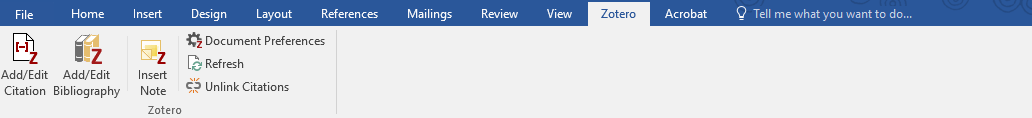
System requirements for Zotero 7 can be found here.
See Organisation & Requirements for additional information!
| Optional Locations & Sessions | Date & Time | Registration |
Eawag-Empa Dübendorf | Tue, 29.04.2025 | |
PSI Villigen | Wed, 23.04.2025 |
|
In module 5, «Getting Started with LaTeX», you are guided in creating your first LaTeX document, with special attention to scientific writing oriented features. The course is for LaTeX beginners.
Trainers: Federico Cantini, Frank Hösli
Note: Please bring your laptop with a working LaTeX installation. Brief instructions for example installations are given above ca. 1 week prior to the sessions. Please contact us should you require assistance with your installation.
See Organisation & Requirements for additional information!
| Optional Locations & Sessions | Date & Time | Registration |
Eawag-Empa Dübendorf | Thu, 10.04.2025 |
|
PSI Villigen | Wed, 02.04.2025 |
|
In module 6, «Work on Your Own Project», you work on your own literature project receiving individual assistance.
Trainers: Stephanie Hofmann, Bobby Neuhold
Note: Please read our info sheet Topic Search prior to the session, particularly if you have not previously attended Lib4RI's module 1 «Searching Scientific Information».
See Organisation & Requirements for additional information!
| Optional Locations & Sessions | Date & Time | Registration |
Eawag-Empa Dübendorf | Thu, 19.06.2025 | |
PSI Villigen | Fri, 06.06.2025 |
In module 7a, «Research Data Management - The Basics», you learn essential strategies for managing research data and code.
Trainers: Moushumi Ulrich-Nath, Fabian Felder (Lib4RI). Depending on the venue an expert from Eawag, Empa, PSI or WSL will be joining.
See Organisation & Requirements for additional information!
| Optional Locations & Sessions | Date & Time | Registration |
Eawag-Empa Dübendorf | Mon, 07.04.2025 |
|
PSI Villigen | Tue, 25.03.2025 |
|
WSL Birmensdorf | Tue, 01.04.2025 |
|
In module 7b, «Make Your Life Easier with Git», you will be introduced to the concept of version control and learn how to implement it using Git, the de facto standard software for version control.
Trainers: Federico Cantini, Frank Hösli
Note:
Remember to bring your laptop with a working Git installation and have an account created for the Git service Codeberg. Please send us your user name to @email. This is needed for the exercises.
Contact us prior to the course should you require assistance with your installation. Course slides will be available on our training website a couple of days prior to the course.
See Organisation & Requirements for additional information!
| Optional Locations & Sessions | Date & Time | Registration |
Eawag-Empa Dübendorf | Fri, 09.05.2025 | |
PSI Villigen | Tue, 15.04.2025 |
|
In module 8a, «AI Made Easy: A Beginner‘s Toolkit for Streamlining Your Projects», you get an understanding of AI, how AI models work and what the most important AI tools are. Image/video generation will not be covered in this lecture. This lecture is for beginners. Please create a (free) ChatGPT account before the lecture.
Trainer: Corin Otesteanu (external speaker)
Please create a (free) ChatGPT account before the lecture.
See Organisation & Requirements for additional information!
| Optional Locations & Sessions | Date & Time | Registration |
Eawag-Empa Dübendorf | Wed, 26.03.2025 |
|
PSI Villigen | Wed, 19.03.2025 |
|
WSL Birmensdorf | Fri, 21.03.2025 |
|
In module 8b, «AI in Research & Scientific Writing», you get an overview of the opportunities, downsides, and ethical concerns when using AI tools (text and image generation) in research and scientific writing, as well as current guidelines. Locally deployed AI tools and image generation will be covered in this lecture. This lecture is for beginners. Please create a (free) ChatGPT account before the lecture.
Trainer: Corin Otesteanu (external speaker)
Please create a (free) ChatGPT account before the lecture.
See Organisation & Requirements for additional information!
| Optional Locations & Sessions | Date & Time | Registration |
Eawag-Empa Dübendorf | Wed, 04.06.2025 | |
PSI Villigen | Wed, 21.05.2025 | |
WSL Birmensdorf | Wed, 28.05.2025 |