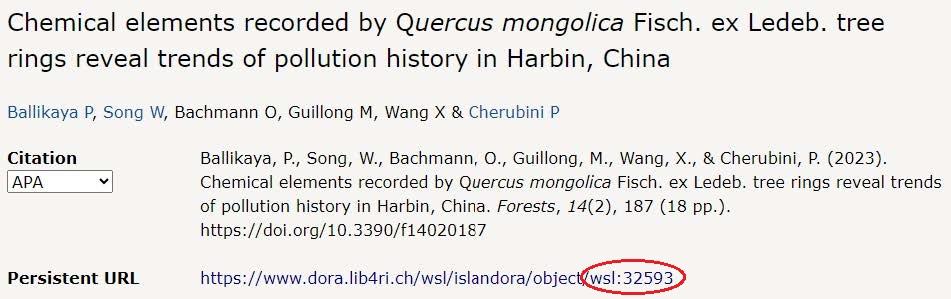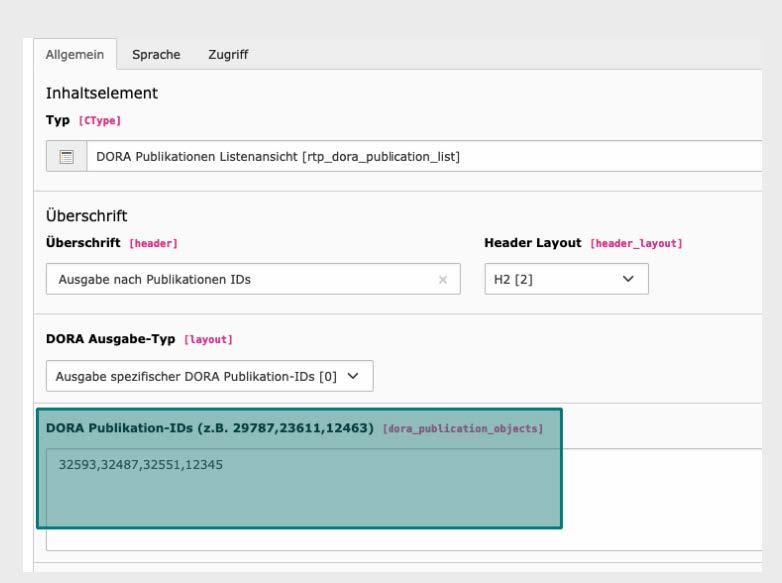Want to share your screen? See the person you're talking to? Contact us via digital library desk! We will be with you shortly.
Monday-Friday


Want to share your screen? See the person you're talking to? Contact us via digital library desk! We will be with you shortly.
Monday-Friday


You can easily integrate publication lists from DORA into a webpage on the websites of Eawag, Empa, WSL or PSI. This saves you from recording your publications twice. Integrated publication lists are updated daily.
Citations of all publications in DORA can be integrated into a webpage. The most common integrated publication lists are those of individuals and departments. These are the three easy steps to integrate a publication list from DORA into your webpage:

Pro tip: Set the time period for your search results to a date in the future to get self-updating search results that will include all of your new publications.
Integrating publication lists into your webpage at the 4RI
Personal webpage
To insert publications at your personal Eawag webpage, please go to your personal webpage and log in. Afterwards click on the "+" next to DORA URL and copy the URL search link from your publications in DORA. You can find tips here regarding search in DORA and regarding creating publication lists.
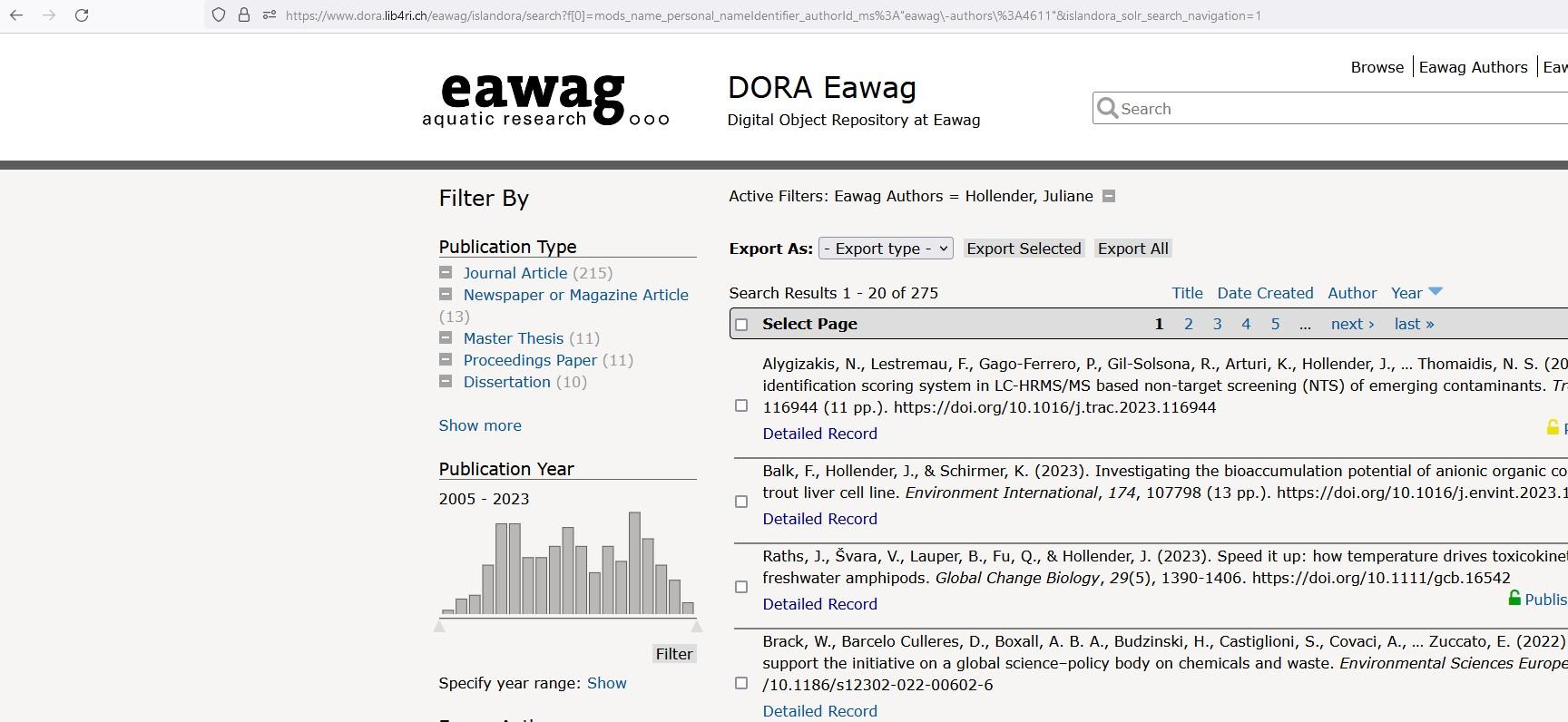
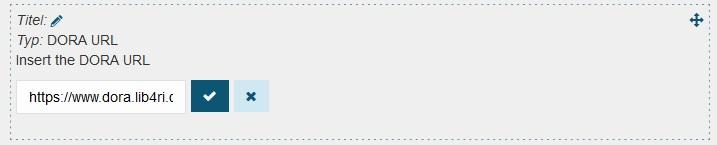
If you would like to insert single publications click on the "+" next to DORA ID. Insert the number part of the DORA ID:
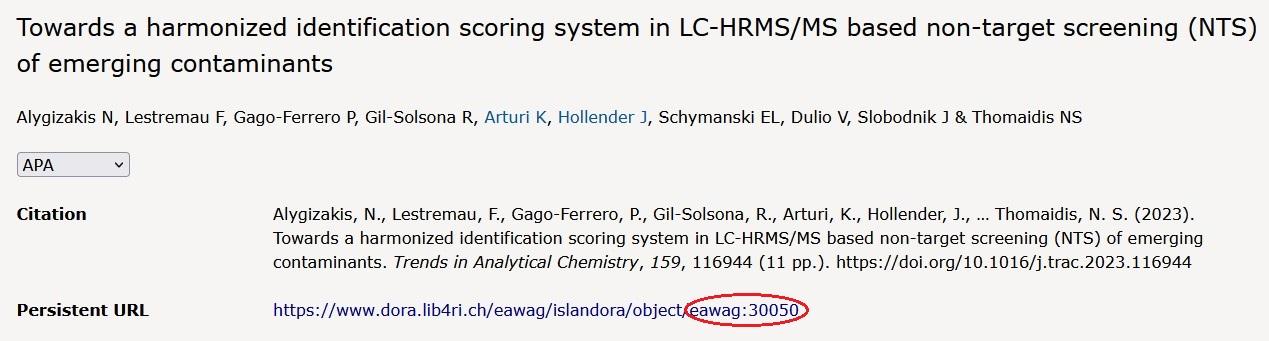
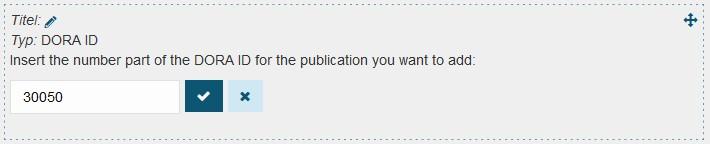
If you want to add publications not affiliated with Eawag and therefore not included in DORA, you can add links to an external page with the publications or just add manually a text by clicking on the "+" next to Freitext. You can find further information here [Intranet only] or ask Manuela Frei (manuela.frei@eawag.ch).
Department webpage
The publication lists on the research unit webpage are provided by Eawag. For further information, please contact Manuela Frei (manuela.frei@eawag.ch).
If you would like to create a publication link containing several authors (e.g. an Eawag group), see the instructions here.
Any search result list from DORA can be added to your webpage, displaying the corresponding citations with an automatic update. Thus, you can automate e.g. the display of publications for your research unit or for your personal webpage. To make this possible we provide JSON strings.
Search for the publications you want to link at your homepage easily either by using the advanced search or the filters we provide in DORA. You can find searching tips here.
Take the URL from your search results and add it at your EMPA DORA Viewer Interface under "URL to get the list from DORA in JSON format":
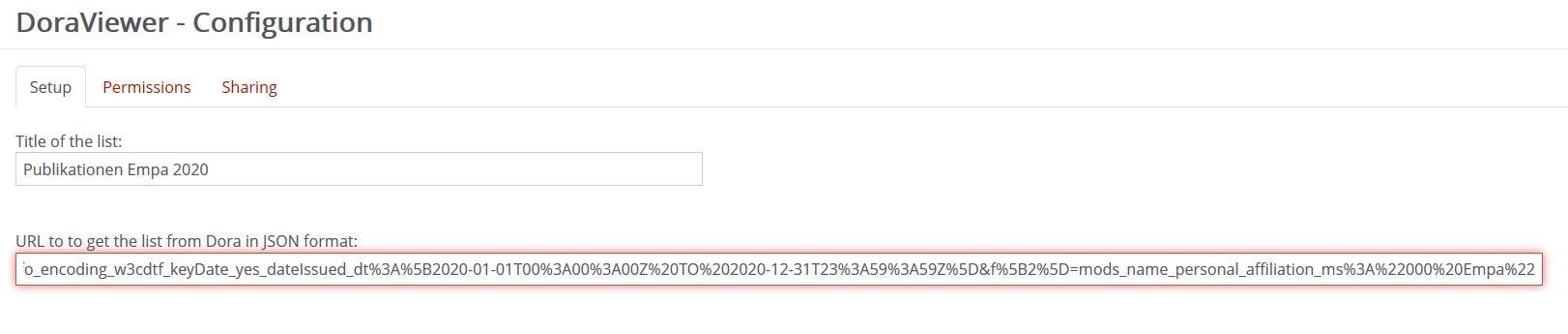
Look for the string /search/ in the beginning of the URL and add the string /json_cit_a/ just after, in the example above it would be then:
The publication lists are automatically updated daily.
If you would like to create a publication link containing several authors (e.g. an Empa group), see the instructions here.
Adding a publication list
Any search result list from DORA can be added to your webpage, displaying the corresponding citations with an automatic update. Thus, you can automate e.g. the display of publications for your research unit or for your personal webpage. To make this possible we provide JSON strings.
Search for the publications you want to link at your homepage easily either by using the advanced search or the filters we provide in DORA. You can find searching tips here.
Take the URL from your search results and add it at your PSI Drupal Interface under "DORA-URL" without changing anything:
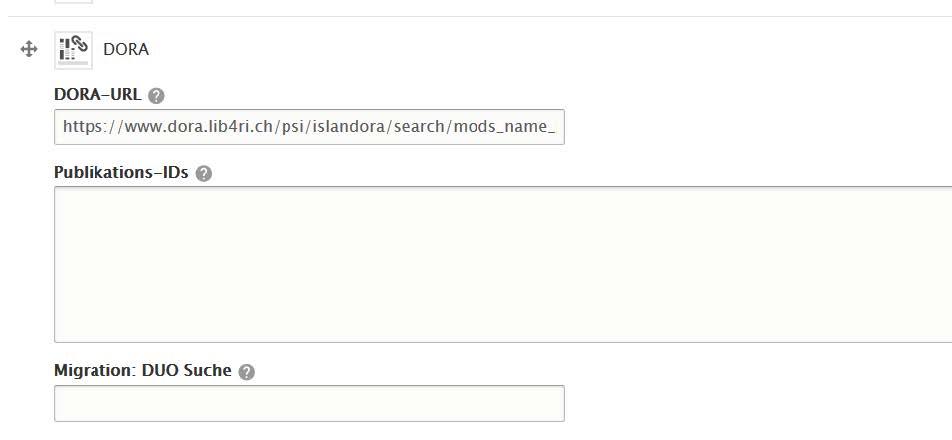
The publication lists are automatically updated daily.
Adding a single reference
Search for the publication you want to add in DORA and copy the persistent ID:
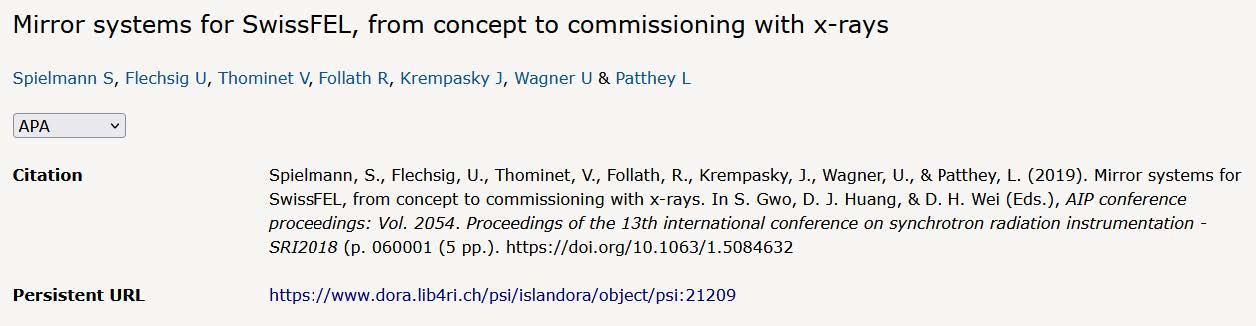
Afterwards add the PID in the PSI Drupal Interface under "Publications-IDs". If you want to add several publications, separate the IDs by using ",":
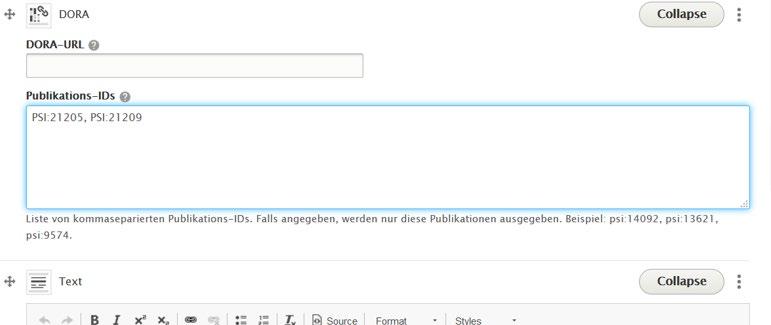
Lists with publications affiliated with WSL are automatically provided by the institution for the department pages as well as for employee pages:
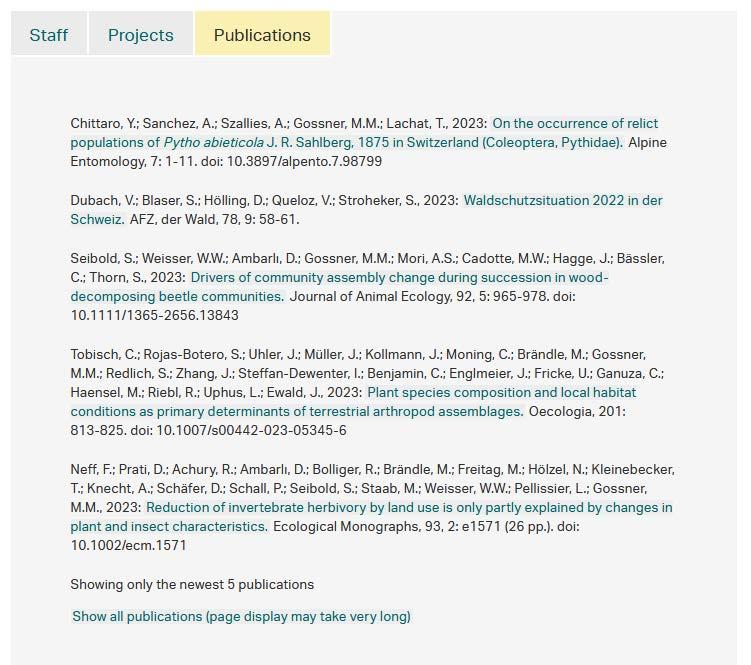
The publication lists are automatically updated daily.
Furthermore, you have the possibility to add personalized publication lists in your website.
After you create the URL of your choice (see here for tips regarding searching in DORA), add this in your website’s plugin and choose “Ausgabe nach DORA Such URL [1]” in the “DORA Ausgabe-Typ” field. For more information see the web manual website, e.g. it may be of interest to you to create lists for specific groups; you can do this using the advanced search or the author IDs.
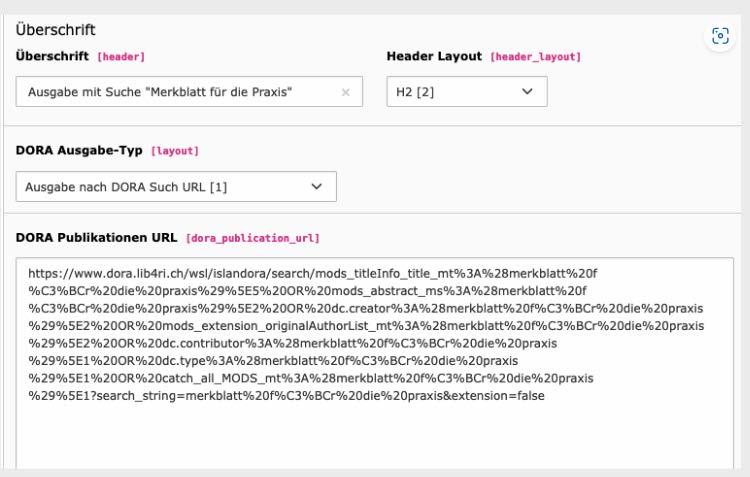
If you like to create a publication link containing several authors, see the instructions here.
You also have the possibility to add individual publications by using the DORA ID. For this, you need to choose “Ausgabe spezifischer DORA Publikation-IDS [0]” in the “DORA Ausgabe-Typ” field and add the individual IDs separated by comma. For more information, see the web manual website.